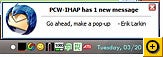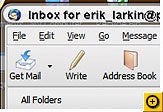Rule #1: If you have a site, you want more traffic.
Rule #2: You don't have enough money to buy as much traffic as you need.
Rule #3: You've already made your site as compelling as you know how to.
So, what now? Read on for the (free) details.
1. Register with technorati
It helps track blog posts and site changes
It's free and it only takes a few minutes.- Technorati
- You might need your tech person to hold your hand on this one.
2. Become a Digger
Digg is a site that lets the mob find the good stuff
Not only is contributing to the community a good idea, but it pays off in traffic back to your best stuff.- Digg
- Once something you do gets "Dugg", be sure to link to that on your site, so that others can Digg it as well.
3. Build a Squidoo lens
Every blog, every organization needs one
A lens (you're reading one) is an organized directory that makes it easy for people to find your good stuff. It's free and you should have one... it will bring you credibility and traffic.- Squidoo
- Or you can click the button on the top right that says "build a lens".
4. Get your team to spread the word
It's not a top down world any more, folks
It only takes a dozen or two people to post something to Reddit or other social news sites to get a lot of attention to your work. Stop worrying about getting listed in the New York Times and start talking to your friends instead.- It's like Digg, but different. Great stuff rises to the surface, so make something great.
5. Issue a press release
But only if you have something to say
Press releases aren't just for reporters. News readers (like Google News) read the press releases for the good stuff. So if you've got stuff, issue it as press release.- PRLeap
- There are plenty of other services... some that are even worth paying for.
6. Get a sister site for testing
When the IT folks complain too much
Most big organizations have a 'frozen' site. No testing, no little experiments, no landing pages. You don't have to fight them. Just get some low-cost or free hosting and experiment with some pages that come BEFORE your firewall.- GoDaddy
- Not free, but close. So, you could build a page here with a different domain, run some Google ads to put traffic to that page and see if you can convert some of that traffic into clicks to your site. You won't know if you don't try, and this is cheap enough that you can try.
7. Google Analytics
You won't know what's working unless you measure
- Google analytics
- Useful and addictive and free.
8. Don't be boring
If it's so obvious, why are you ignoring it
Every single one of the hundreds of millions of web surfers has billions of choices. And they're not choosing you. Why? Well it could be that they don't know about you. But it's way more likely that they don't care.- Purple Cow
- You have no right to traffic. If you're lucky, you earn some.
You'll earn it when you do something daring, interesting, useful, provocative, free, compelling, emotional or urgent.
Hurry.