
Tuesday, May 29, 2007
Sunday, May 27, 2007
20 Productive Ways to Use Your Free Time

If you’ve got a big block of free time, the best way to put that to use is to relax, have fun, decompress from a stressful day, or spend time with a loved one. But if you’ve just got a little chunk — say 5 or 10 minutes — there’s no time to do any of the fun stuff.
Put those little chunks of time to their most productive use.
Everyone works differently, so the best use of your free time really depends on you, your working style, and what’s on your to-do list. But it’s handy to have a list like this in order to quickly find a way to put that little spare time to work instantly, without any thought. Use the following list as a way to spark ideas for what you can do in a short amount of time.
- Reading file. Clip magazine articles or print out good articles or reports for reading later, and keep them in a folder marked “Reading File”. Take this wherever you go, and any time you have a little chunk of time, you can knock off items in your Reading File. Keep a reading file on your computer (or in your bookmarks), for quick reading while at your desk (or on the road if you’ve got a laptop).
- Clear out inbox. Got a meeting in 5 minutes? Use it to get your physical or email inbox to empty. If you’ve got a lot in your inbox, you’ll have to work quickly, and you may not get everything done, but reducing your pile can be a big help. And having an empty inbox is a wonderful feeling.
- Phone calls. Keep a list of phone calls you need to make, with phone numbers, and carry it everywhere. Whether you’re at your desk or on the road, you can knock a few calls off your list in a short amount of time.
- Make money. This is my favorite productive use of free time. I have a list of articles I need to write, and when I get some spare minutes, I’ll knock off half an article real quick. If you get 5-10 chunks of free time a day, you can make a decent side income. Figure out how you can free-lance your skills, and have work lined up that you can knock out quickly — break it up into little chunks, so those chunks can be done in short bursts.
- File. No one likes to do this. If you’re on top of your game, you’re filing stuff immediately, so it doesn’t pile up. But if you’ve just come off a really busy spurt, you may have a bunch of documents or files laying around. Or maybe you have a big stack of stuff to file. Cut into that stack with every little bit of spare time you get, and soon you’ll be in filing Nirvana.
- Network. Only have 2 minutes? Shoot off a quick email to a colleague. Even just a “touching bases” or follow-up email can do wonders for your working relationship. Or shoot off a quick question, and put it on your follow-up list for later.
- Clear out feeds. If my email inbox is empty, and I have some spare time, I like to go to my Google Reader and clear out my feed inbox.
- Goal time. Take 10 minutes to think about your goals, personal and professional. If you don’t have a list of goals, start on one. If you’ve got a list of goals, review them. Write down a list of action steps you can take over the next couple of weeks to make these goals a reality. What action step can you do today? The more you focus on these goals, and review them, the more likely they will come true.
- Update finances. Many people fall behind with their finances, either in paying bills (they don’t have time), or entering transactions in their financial software, or clearing their checkbook, or reviewing their budget. Take a few minutes to update these things. It just takes 10-15 minutes every now and then.
- Brainstorm ideas. Another favorite of mine if I just have 5 minutes — I’ll break out my pocket notebook, and start a brainstorming list for a project or article. Whatever you’ve got coming up in your work or personal life, it can benefit from a brainstorm. And that doesn’t take long.
- Clear off desk. Similar to the filing tip above, but this applies to whatever junk you’ve got cluttering up your desk. Or on the floor around your desk. Trash stuff, file stuff, put it in its place. A clear desk makes for a more productive you. And it’s oddly satisfying.
- Exercise. Never have time to exercise? 10 minutes is enough to get off some pushups and crunches. Do that 2-3 times a day, and you’ve got a fit new you.
- Take a walk. This is another form of exercise that doesn’t take long, and you can do it anywhere — but even more important, it’s a good way to stretch your legs from sitting at your desk too long, and it gets your creative juices flowing. If you’re ever stuck for ideas, taking a walk is a good way to get unstuck.
- Follow up. Keep a follow-up list for everything you’re waiting on. Return calls, emails, memos — anything that someone owes you, put on the list. When you’ve got a spare 10 minutes, do some follow-up calls or emails.
- Meditate. You don’t need a yoga mat to do this. Just do it at your desk. Focus on your breathing. A quick 5-10 minutes of meditation (or even a nap) can be tremendously refreshing.
- Research. This is a daunting task for me. So I do it in little spurts. If I’ve only got a few minutes, I’ll do some quick research and take some notes. Do this a few times, and I’m done!
- Outline. Similar to brainstorming, but more formal. I like to do an outline of a complicated article, report or project, and it helps speed things along when I get to the actual writing. And it only takes a few minutes.
- Get prepped. Outlining is one way to prep for longer work, but there’s a lot of other ways you can prep for the next task on your list. You may not have time to actually start on the task right now, but when you come back from your meeting or lunch, you’ll be all prepped and ready to go.
- Be early. Got some spare time before a meeting? Show up for the meeting early. Sure, you might feel like a chump sitting there alone, but actually people respect those who show up early. It’s better than being late (unless you’re trying to play a power trip or something, but that’s not appreciated in many circles).
- Log. If you keep a log of anything, a few spare minutes is the perfect time to update the log. Actually, the perfect time to update the log is right after you do the activity (exercise, eat, crank a widget), but if you didn’t have time to do it before, your 5-minute break is as good a time as any.
Wednesday, May 16, 2007
Funny Commercials
Sony HandyCam Commercial - Kiss |
A woman has preserved the memories of a kiss with her boyfriend by a Sony Handy Cam. …Watch The Commercial
Carling Frustrating Beer Commercial - Husband Licks Entire House |
A wife is very frustrated when she sees that her husband has not cleaned the house as yet. In her anger she spills his Carling Beer. …Watch The Commercial
Victoria’s Secret Gift Card Sexy Commercial - Alessandra Ambrosio |
Watch Alessandra Ambrosio seduce you with her moves. …Watch The Commercial
Apuana Beer - Boobs Bottle Opener Sexy Ad |
In this Russian beer commercial, a sexy hot girl enters a bar and asks for Apuana beer. …Watch The Commercial
Levis Jeans Funny Commercial - Blind Man |
A woman comes running frantically in a wash-room. Seems like she has stolen some big cash. On entering the rest room …Watch The Commercial
Banned Exilim Casio Camera Commercial |
A boy and his girl-friend bid good bye to their parents and leave to have fun in the park. They use their 10.1 mega pixel Casio camera …Watch The Commercial
Sexy Commercial - Museum of Sex |
A commercial of Museum of Sex, located in Ney York is an educational sexual epicenter. The Museum of Sex is …Watch The Commercial
Mastercard Funny Commercial - Intercom |
After a 75$ night out on the town, the guy drops his girlfriend home. While they are on the door he shocks his girl with a freaky favour… asks her to …Watch The Commercial
Skin Less Skin Condoms Funny Commercial - Chewing Gum |
A boy and a girl are making out in their house. The boy removes a condom from his wallet so that they can have safe sex. Just then the girl’s …Watch The Commercial
Agent Provocateur Lingerie Sexy Commercial - Kylie Minogue |
Proving that Agent Provocateur really is the most erotic lingerie in the world Kylie Minogue shows the world how to do it in this 90 second commercial. …Watch The Commercial
10 Best Places To Find How-To Videos
Once upon a time, how-to guides were all about numbered lists and badly-drawn diagrams. Now those guides have gone multimedia, with a slew of new sites offering video how-tos from the users themselves. Here are 10 of the best.
1. VideoJug: VideoJug mixes user generated clips with professionally made content. Videos are accompanied by a text version, and you can download clips to your iPod or PSP. This UK-based site is receiving a lot of hype from the British press.
2. Sclipo carries a remix of the YouTube tagline: “Broadcast your skills”. The European startup provides how-to guides in English and Spanish.
3. Sutree: Sutree is a video aggregator that pulls in videos from sites like YouTube and Metacafe. Clips are picked by users and approved by moderators. There are no user profiles or playlists, making it a fairly lightweight offering.
4. 5min: 5min is a “videopedia” with a large amount of content. What we like: it offers unique features like slow-motion and zooming, especially useful for learning new skills.
5. Expert Village: Expert Village is trying to win on volume, with thousands of videos posted by experts. Currently, the site counts more than 1,700 experts and some 17,000 videos.
6. ViewDo: similar to VideoJug, ViewDo provides tagging, comments, video embeds, and RSS feeds for each expert. The contributors are ranked based on their expertise.
7. Helpful Video: With its minimalist interface, Helpful video is one of the few sites where you actually have to pay for some clips. The concept is interesting, but we doubt anyone will pay for your beginner’s guide to karate: there are just too many free alternatives.
8. TeacherTube: TeacherTube is YouTube for education, with courses for maths, data processing and literature. The site is organized by “channels” and “groups” (college, university, sciences, technology, Maths…). Features include blog embeds, favorites, tagging and commenting.
9. Vidipedia: Vidipedia wants to be the Wikipedia of the videos. It provides info on personalities, historical events and other content you’d expect to find in an encyclopedia. You can leave comments, download or embed videos elsewhere.
10. YouTube: Don’t forget YouTube itself: the YouTube category “How To and DIY provides a massive number of how-to videos and inspiration for projects. In fact, it could crush the others simply because of YouTube’s massive userbase.
Monday, May 14, 2007
10 More Ways to Watch TV Online with Your PC
Watch out for number 10 below since it'll take all your Korean language skills (my guess is zero) to navigate through the registration interface. Luckily, all software and website user interfaces look to be designed by the same person so trial-and-error should get you through most of the sites below.
 1. Coolstreaming IPTV: Think of it as the YouTube of IPTV. More than 2000 TV channels, 600 radio stations, and 120,000 registered users.
1. Coolstreaming IPTV: Think of it as the YouTube of IPTV. More than 2000 TV channels, 600 radio stations, and 120,000 registered users. 2. QQLive (Google translated): QQ is the name of a popular Chinese IM client. With QQLive, you can watch streaming TV (download). Get the channel list here.
2. QQLive (Google translated): QQ is the name of a popular Chinese IM client. With QQLive, you can watch streaming TV (download). Get the channel list here. 3. Feidian (Google translated): Also known as Boiling Point, this application (download) offers Asian broadcast TV channels, European films, cartoons, and US TV shows.
3. Feidian (Google translated): Also known as Boiling Point, this application (download) offers Asian broadcast TV channels, European films, cartoons, and US TV shows. 4. PCast (Google translated): You can watch channels like Jet Li Theater, National Geographic, and Basketball Park with this program. Channel guide here.
4. PCast (Google translated): You can watch channels like Jet Li Theater, National Geographic, and Basketball Park with this program. Channel guide here. 5. TV Bistro: Watch 47 TV channels from Sci-Fi Channel to Poker TV right in your browser.
5. TV Bistro: Watch 47 TV channels from Sci-Fi Channel to Poker TV right in your browser. 6. Free Internet TV: This site has movies, cartoons, comedy, TV episodes, and more. You can also watch free football games.
6. Free Internet TV: This site has movies, cartoons, comedy, TV episodes, and more. You can also watch free football games. 7. Mysee (Google translated): Streams play in your browser, but you'll need to download a separate program. Offers sports and TV shows, but it's more like a YouTube clone.
7. Mysee (Google translated): Streams play in your browser, but you'll need to download a separate program. Offers sports and TV shows, but it's more like a YouTube clone.8. FreeTube: Multiple categories available including News, Business, WebCams, Movies, and Adult. Doesn't seem to work at the moment.
 9. TVKoo: Mainly streams Asian TV channels. Requires Viviplayer installation.
9. TVKoo: Mainly streams Asian TV channels. Requires Viviplayer installation. 10. PDBox (Google translated): Korean site that requires registration before you can download the application. Check out the channel list here.
10. PDBox (Google translated): Korean site that requires registration before you can download the application. Check out the channel list here.
15 Most popular Laptop Computers in April
Sony VAIO SZ has kept position four and Toshiba Satellite A135 position 5 from March, as well.
15.4" WXGA BrightView Widescreen (1280 x 800), Intel Core 2 Duo T7400 (2.16 GHz/4MB L2 Cache) Processor, 1GB DDR2 SDRAM, 100 GB SATA (5400RPM), NVIDIA GeForce Go 7400, (128 MB Dedicated + 128 MB Shared) graphic processor, Super Multi 8X DVD+/-RW w/Double Layer)
It has got cool design and adequate facilities for multimedia and it is most popular type and the dv6000t is widely available with
Also, you can read about the new Pavilion dv6500t laptop with

14.1" and 15.4" standard and 15.4" WSXGA widescreen display, Intel Core Duo T2300 (1.66 GHz) processor ( or Intel 2.0GHz Core2 Due) , 512 MB DDR II SDRAM memory ( or 1 GB RAM), 120GB 5400RPM Hared drive, ATI X1400 graphics card, weight: 6 lbs
It is a business thin-and-light laptop which has got one of the best keyboards in the industry, dual pointing devices and optional integrated WAN.
Also you can read about New Lenovo ThinkPad T61 with
3- Dell Inspiron e1505 / Inspiron 6400:
This is the business laptop computer and well configured and now you can find it with Core 2 Duo processor and Windows Vista now comes pre-loaded on any e1505 you choose.
4- Sony VAIO SZ:

13.3" WXGA (1280x800) with XBRITE Technology; Intel Core solo and Core 2 Duo processor;
512MB DDR2 up to 2 GB RAM memory; 60GB up to 160GB (5400rpm) with G-Sensor Shock protection; GPU: NVIDIA GeForce Go 7400 with 128MB video memory; weight: 3.7 lbs up to 4.1lbs
Sony has released this VAIO notebook series are available with Windows Vista preloaded now.
Toshiba A135 series are very customizable.
They come with Display: 15.4" (WXGA) widescreen TruBrite display at 1280x800 native resolution; Graphics: Intel Graphics Media Accelerator 950 with 8MB-224MB dynamically; Processor: Intel Core Due 1.7 GHz / Intel Core 2 Due T5500 1.6 GHz; Memory: 1GB - 2GB DDR2Hard Drive: 120GB / 160GB / 2 x 120GB (240GB);Optical Drive: DVD SuperMulti (+/-R double layer) drive; over 6 lbs (2.7 kg); OS: Vista Home Premium and Vista Ultimate.
This HP piano black design laptop is available with
Also you can read about HP Pavilion dv9000 here.

This popular laptop first stayed at 11th position in January. In February, it raised up to 6th position. In March it fell two positions down. And in April it is staying in position 7 means one position improvement. It shows that this laptop is popular in April as much as it was in January, February and March and it has kept its demand in the same level for 4 months.
It is good to know that 15.4" MacBook Pro is coming with LED backlights display this year.
It is a budget laptop with 15.4" WXGA Glossy Bright Vivid screen and AMD Turion 64 X2processor for consumers who need multimedia laptop for occasional travels. It has got 256MB Nvidia 7200 Go, ExpressCard slot, 1.3 Megapixel Webcam and Microphone, Weight: 6.6 lbs and arrays of ports.
It is good if you read the news of “ updating Pavilion dv2000, dv6000 and dv9000 with Santa Rosa”
9- Sony VAIO FE:
10- Acer Aspire 5102:
But Acer Aspire 5101 is recommended has it has got the same spece but the Gpraphics card is ATI Radeon Xpress 1100 integrated 3D graphics, Memory: 1024MB DDR2-533MHz;Hard Drive: 100GB; Optical Drive: DVD±RW Super Multi; 5-1 Flash Memory Card Reader with price of $800.
11- HP Pavilion dv9000t:
This laptop has been popular in position range of 7-12 in for months.
12- Asus A8J:
It is a budget 14.1 inches Wide XGA+ (1440 x 900) powerful and thin-and-light laptop that weighs 5.25 lbs and comes with Intel Core 2 Duo T7200 2GHz; ATI Mobility Radeon x1700 graphics; 1GB RAM; 120GB Hard disk; DVD Dual Layer Super-Multi Drive; Intel PRO 3945 Wireless 802.11a/b/g; IEEE 1394; Bluetooth2.0 + EDR 5 USB ports, DVI, VGA, S-Video (TV Out); 4-in-1 Card Reader; 1 x Express Card slot and Built in .3 mega pixel Webcam.
This powerful laptop is cheap and costs only $1298.
13- HP Pavilion dv2000t:
It is a stylish laptop with glossy piano finish on the cover and inside of the notebook. The HP dv2000 is a 14.1-inch WXGA BrightView computer that weighs about 5.4lbs. The dv2000 features either an Intel Core Duo( or Core 2 Due) processor or AMD Turion X2 dual core 64-bit processor. It comes with 1GB RAM, 80GB 5400rpm Hard disk; Super 8x DVD+/-RW with DL support optical frive; Intel GMA 950 graphics, Intel PRO/Wireless 3945ABG w/ Bluetooth and 1.3 MP Webcam with 2 omnidirectional microphones. Also, it features ExpressCard 54/34 Slot, 1 Firewire, 3 USB 2.0, TV-Out (S-video), IR (for remote control), Microphone in, 2 Headphone out (with one also as SPDIF Digital Audio).
This budget convertible tablet pc weighs only 5 lbs. it as an entertainment notebook, and the system includes media control buttons, dual headphone jacks, a touch screen that works with any stylus or your fingertip, and a new high-gloss finish screen. Its powered by an AMD processor, 1024MB DDR2 SDRAM; 120GB (5400 RPM) SATA Hard Drive; LightScribe SuperMulti DVD+/-R/RW Dual Layer optical drive; Nvidia GeForce Go 6150 graphics; and 12.1" WXGA High-Definition HP BrightView Widescreen Convertible Display (1280x800).
15- Sony VAIO C:
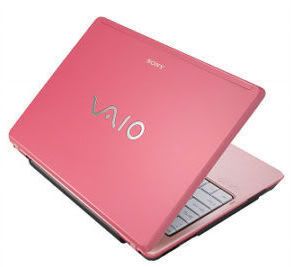
The position of this laptop has just fallen down from 6th in January to 11th in February and in March has read 13th. And now in April it has fallen to 15th position. It shows that within last 4 months this laptop has gradually been losing its demand.
13.3" Widescreen display; Intel Core 2 Duo processor; Integrated, Intel Graphics Media Accelerator 950; 2 GB DDR II SDRAM; weight: 5 lbs; OS: Windows Vista Home Premium
This VAIO Notebook series are stylish business laptops with sleek design and they are offered in various colors. You can read about Sony VAIO VGN-C150P/B notebook which is a cheap laptop with Core 2 due processor and the review of this VAIO notebook series here.
The next five laptops from 16th position to 20th one are respectively:
Sony VAIO N; Apple MacBook; Sony VAIO TX Series; Lenovo ThinkPad T61; and Dell Inspiron e1705. the interesting part is these 5 laptops stayed in this category of 16th position to 20th in March too ( except ThinkPad T61).
Meebo Launches Meebo Rooms (oh, and Meebo now has ads)
Web based instant messaging provider Meebo will launch Meebo Rooms tonight. Like MeeboMe, which allows users to embed a widget on a website where visitors can chat with the publishers, this is a significant new product that will appeal to new set of users.
tonight. Like MeeboMe, which allows users to embed a widget on a website where visitors can chat with the publishers, this is a significant new product that will appeal to new set of users.
Users can now create their own chat box that appears on Meebo and can also be embedded into a website. The room can be themed and customized by the publisher (see screen shots). Users subscribe to the Meebo Room by adding it to their buddy list. Others can be invited and will receive a URL to click; they can join immediately even if they are not a Meebo user.
This is a really cool feature - if anyone adds a link to media, say a YouTube video, the video is automatically embedded into the chat for users to view/hear. The company is announcing a number of partnerships who are launching their own branded Meebo Rooms tonight. Partners include blip.tv, Capitol Music Group, CNET, CollegeHumor, Flixster, Hearst Magazine Group’s Popular Mechanics, Jive Records, MTV Networks’ GameTrailers.com, NBC Universal, RockYou, Sugar Publishing, and VIBE Magazine. See the flixster room here
The company is announcing a number of partnerships who are launching their own branded Meebo Rooms tonight. Partners include blip.tv, Capitol Music Group, CNET, CollegeHumor, Flixster, Hearst Magazine Group’s Popular Mechanics, Jive Records, MTV Networks’ GameTrailers.com, NBC Universal, RockYou, Sugar Publishing, and VIBE Magazine. See the flixster room here as an example.
as an example.
Each Meebo room is currently limited to 80 simultaneous users. CEO Seth Sternberg says that they are working to increase that limit and keep the rooms stable. An interim solution will be to simply create a new version of the room after 80 users are using the first one, and put the next group of 80 into a clone of the original room.
Meebo isn’t currently keeping permanent archives of the conversations in the rooms but says they will add that feature in the near future.
And Meebo now has advertising, too. Any video integrated into chat will include “lull advertising.” 15-30 second video ads will be shown between videos after a few are shown.
Meebo is based in Silicon Valley and has 16 employees. The company has raised $12.5 million over two rounds of financing - $3.5 million from Sequoia in 2005, and $9 million from Draper Fisher Jurvetson in 2006.

President Kalam chosen for King Charles II medal
President A P J Abdul Kalam has been selected for the King Charles II medal of the Royal Society of London for his contribution to science and technology and its promotion.
The 75-year-old president, is only the second head of state after Emperor Akihito of Japan, to be awarded the prestigious medal, which was instituted in 1997.
The institute said the President was selected for the award in recognition of his services to science and technology in India and the world over.
Official sources said the award is given only in "exceptional circumstances."
The award consists of a silver-gilt medal and is bestowed only on foreign heads of state who have made an outstanding contribution to furthering scientific research in their country.
As a scientist, the President has a big contribution to India's space and defence programme and he has given India technology vision 2020 to build a road map for transforming the country from developing status to a developed nation, the sources said quoting a communication from the institute.
Akhihito was awarded this medal in 1998.
Shhhh! A Secret Google Search URL That Removes Adsense Ads
While it is technically possible to block Google ads on web pages through Firefox extensions or by modifying the hosts file, these hiding methods are mostly implemented by tech-savvy users and may not have that big an effect on Google's revenue.
However, here's a secret trick - if you append the parameter "output=googleabout" to Google Web Search URL, the search results page will not carry any AdSense ads that are otherwise seen on the top and right sections of the page.
Here's a direct URL to search Google minus ads:
google.com/search?output=googleabout
Not sure why this parameter is in place but this could have an impact on their bottom line since it allows users to search Google sans advertisements without installing any geeky hacks. Thanks Vedrashko.
The following lines, when added to the Windows HOSTS file, will block Google from serving ads on your computer and won't track your visits on sites that use Google Analytics.
# [Google Inc]
127.0.0.1 pagead.googlesyndication.com
127.0.0.1 pagead2.googlesyndication.com #[Google AdWords]
127.0.0.1 adservices.google.com
127.0.0.1 ssl.google-analytics.com #[urchinTracker]
127.0.0.1 www.google-analytics.com #[Google Analytics]
127.0.0.1 imageads.googleadservices.com #[Ewido.TrackingCookie.Googleadservices]
127.0.0.1 imageads1.googleadservices.com
127.0.0.1 imageads2.googleadservices.com
127.0.0.1 imageads3.googleadservices.com
127.0.0.1 imageads4.googleadservices.com
127.0.0.1 imageads5.googleadservices.com
127.0.0.1 imageads6.googleadservices.com
127.0.0.1 imageads7.googleadservices.com
127.0.0.1 imageads8.googleadservices.com
127.0.0.1 imageads9.googleadservices.com
127.0.0.1 partner.googleadservices.com
127.0.0.1 www.googleadservices.com
127.0.0.1 apps5.oingo.com #[Microsoft.Typo-Patrol]
127.0.0.1 www.appliedsemantics.com
127.0.0.1 service.urchin.com #[Urchin Tracking Module]
Friday, May 4, 2007
Worried about Contact Me Forms ??? Now Relax and Enjoy !!!
The privacy policy for contactify is also too generic. They need to make a statement that emails collected will not be used for any purpose, period.
Top 15 geek blog sites
Of course, not everyone will agree with our selection. If you think a blog site that's not on my list deserved a top 15 spot, share it with me in the comments section.
1) Lifehacker
www.lifehacker.com
Lifehackers' motto says it all: "Don't live to geek, geek to live." This blog offers timesavers of just about every stripe, from Firefox shortcuts to tips from the "Getting things done" faithful.
2) IT Toolbox Blogs
http://blogs.ittoolbox.com
IT Toolbox has a number of "in the trenches" IT pros who talk about technology and management issues. There are specialist blogs dealing with security, databases and project management, among other subjects. It's a versatile site.
3) Valleywag
http://valleywag.com
Bring in the noise, bring in the snark. Valleywag is for those who believe that the tech industry lives or dies by the scuttlebutt pinging around Silicon Valley. And it's amusing for those of us who prefer that the lotus-eaters of Northern California stick with the dishing and tongue-wagging, leaving the rest of us to get the real work done.
4) Kotaku
http://kotaku.com
Kotaku is the snarky, gamer uber-blog. It has everything from reviews and gossip to cheat tips. Just about anything you'll ever need, including which game to buy and how to play it.
5) Danger Room
http://blog.wired.com/defense
Wired's military and defense blog writes about some of the coolest and scariest military technologies -- not to mention scandals, debates and other military news. Lots of video and imagery are included.
6) Gizmodo
http://gizmodo.com
Gizmodo's got the scoop on all the latest toys and cool and wacky inventions -- from high-def TVs and coffee makers to booze belts and USB drives. You've got to love a site that publishes photos of a solar-powered bathing suit. Yeah, they also blog about serious technology news too.
7) O'Reilly Radar
http://radar.oreilly.com
This is where you can read Tim O'Reilly (founder of O'Reilly publishing) and others discuss networking, programming, open source, intellectual property, politics and Web 2.0, emerging technology.
8) Techdirt
http://www.techdirt.com
Techdirt is a newsy, "tell it like it is" blog that frequently features debates on the hot issues in the Internet and computer fields. Scandals are a specialty. Simplicity is its hallmark.
9) Groklaw
http://www.groklaw.net
Groklaw's raison d'etre is needling SCO in its long-running legal fights against IBM and Novell, but the discussion sometimes veers toward other issues that involve technology, intellectual property, and government regulations.
10) Hack a Day
http://www.hackaday.com
Want to learn how to add USB to a cheap Linux router? Create a snake robot? How about an XBox 360 laptop? Hack a Day has these basement projects and many more. This site is for the serious techie. At the same time, it's good for a laugh or a new hobby.
11) Engadget
http://www.engadget.com
As Coke is to Pepsi, so Engadget is to Gizmodo. It's all about gear, gossip, techish issues and the occasional rant. It's got great product photos, and the editors have access to pre- and early-release gadgetry. Also, some really funny home-made junk. But we prefer Gizmodo.
12) Feedster
www.feedster.com/feedpapers/Technology
Like drinking from the hose. This Web page brings together blog sites about technology, sports, celebrity gossip, food, personal experiences -- you name it. It also offers a blog search feature that allows you to input words or phrases, and it has a very cool RSS aggregator for news feeds. It also injects some great humor into technology news. An all-around great site.
13) Forever Geek
http://forevergeek.com
Forever Geek is a great site with a myriad blogs on diverse topics, from technology and general interest news to movie and game reviews. Definitely a geek paradise. If you want to learn about the upcoming Iron Man movie or read a review of Photoshop CS3, this is the place to go.
14) Rough Type
www.roughtype.com
Nick Carr -- of "Does IT Matter?" fame -- has a sharp-minded blog that discusses all manner of issues and trends relating to technology. Always an entertaining read, Rough Type often locks horns with companies, people, technologies and policies that rub Carr the wrong way.
15) Smorgasbord
www.smorgasbord.net
Billed as a site for gadget- and game-loving geeks, this blog also serves up articles that cross over into the political and celebrity news of the day. The combination of entertainment value and tech news make Smorgasbord a top contender.










